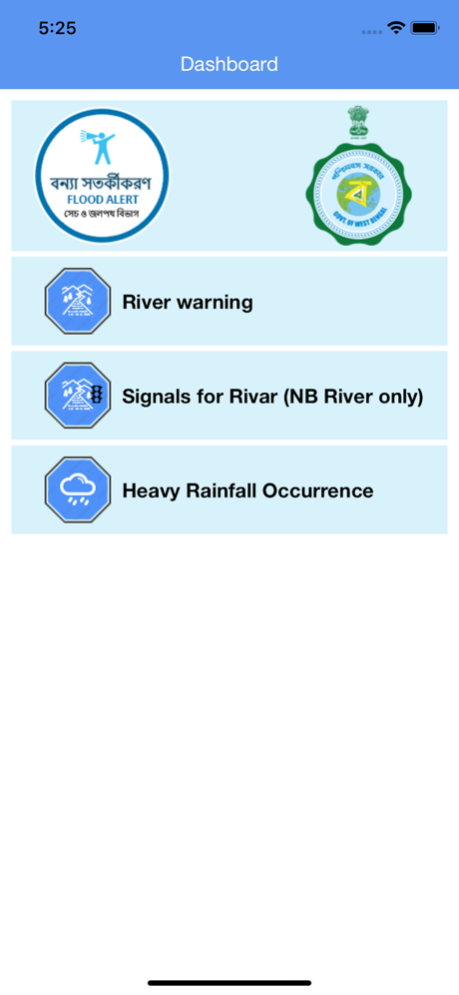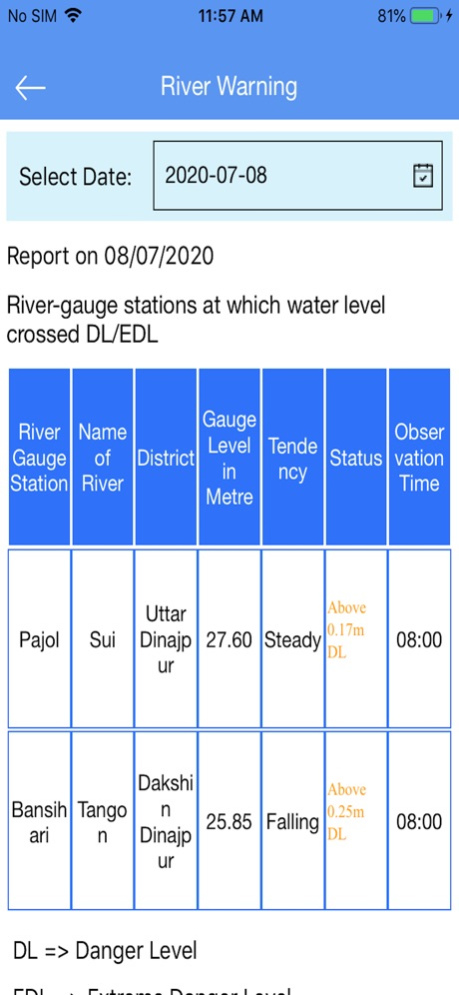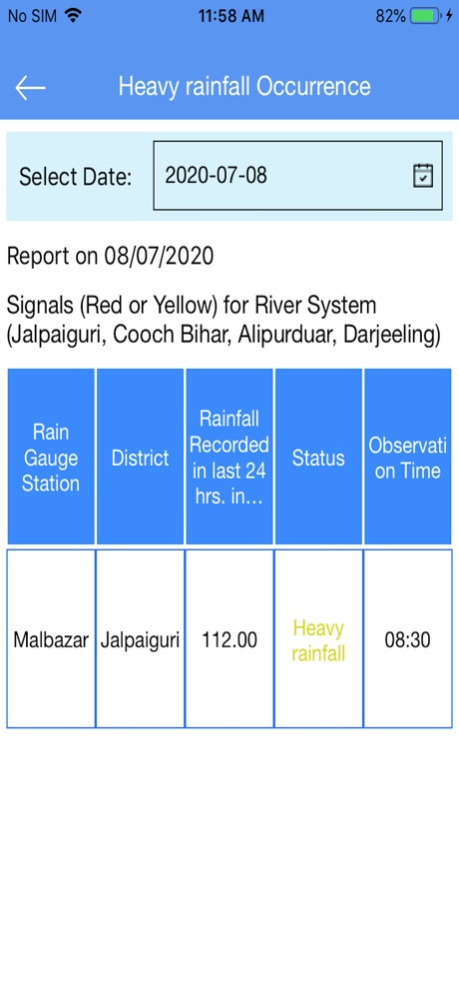IWD-WB 1.1.6
Continue to app
Free Version
Publisher Description
"West Bengal Flood Alert” mobile app is an early flood warning system.
This app allows you to constantly monitor the water levels of different rivers measured by the various river gauge stations established throughout West Bengal. Whenever river water flows above Danger and Extreme Danger Levels, warning messages can be seen in the app.
It also gives the list of Raingauge stations where rainfall is at or above heavy rainfall amount as per the nomenclature of IMD. The app will also provide warning message whenever a discharge of more than 25000 cusecs of water passes through any of the barrages or dams on the rivers flowing through the West Bengal districts.
Jul 8, 2020
Version 1.1.6
Include Signal Colour and Water Level in mGTS, Date and Time of Signal Withdrawn, and Remarks under Signals for River(NB River only) section of Dashboard.
About IWD-WB
IWD-WB is a free app for iOS published in the Astronomy list of apps, part of Home & Hobby.
The company that develops IWD-WB is By Experis IT Pvt. Ltd.. The latest version released by its developer is 1.1.6.
To install IWD-WB on your iOS device, just click the green Continue To App button above to start the installation process. The app is listed on our website since 2020-07-08 and was downloaded 16 times. We have already checked if the download link is safe, however for your own protection we recommend that you scan the downloaded app with your antivirus. Your antivirus may detect the IWD-WB as malware if the download link is broken.
How to install IWD-WB on your iOS device:
- Click on the Continue To App button on our website. This will redirect you to the App Store.
- Once the IWD-WB is shown in the iTunes listing of your iOS device, you can start its download and installation. Tap on the GET button to the right of the app to start downloading it.
- If you are not logged-in the iOS appstore app, you'll be prompted for your your Apple ID and/or password.
- After IWD-WB is downloaded, you'll see an INSTALL button to the right. Tap on it to start the actual installation of the iOS app.
- Once installation is finished you can tap on the OPEN button to start it. Its icon will also be added to your device home screen.